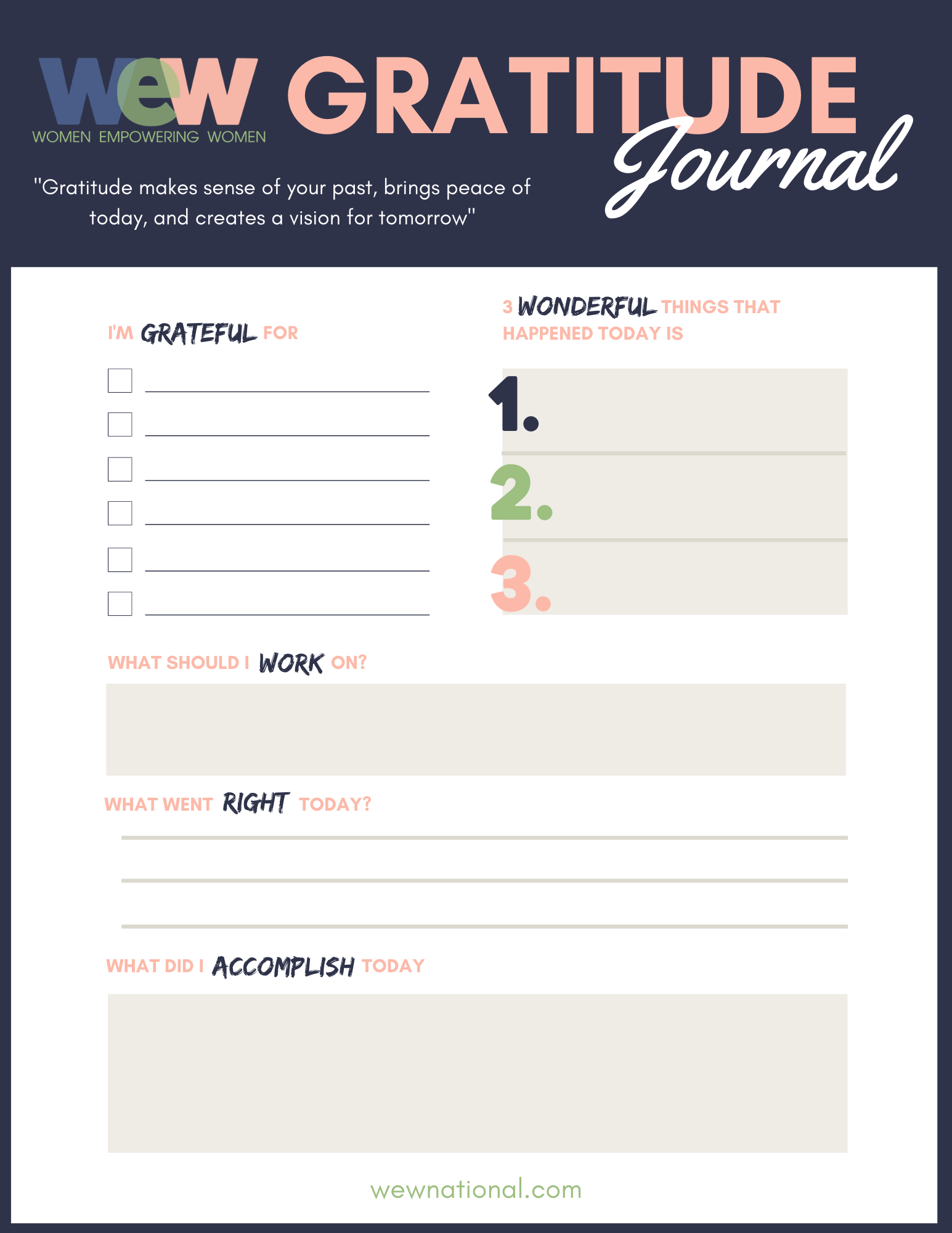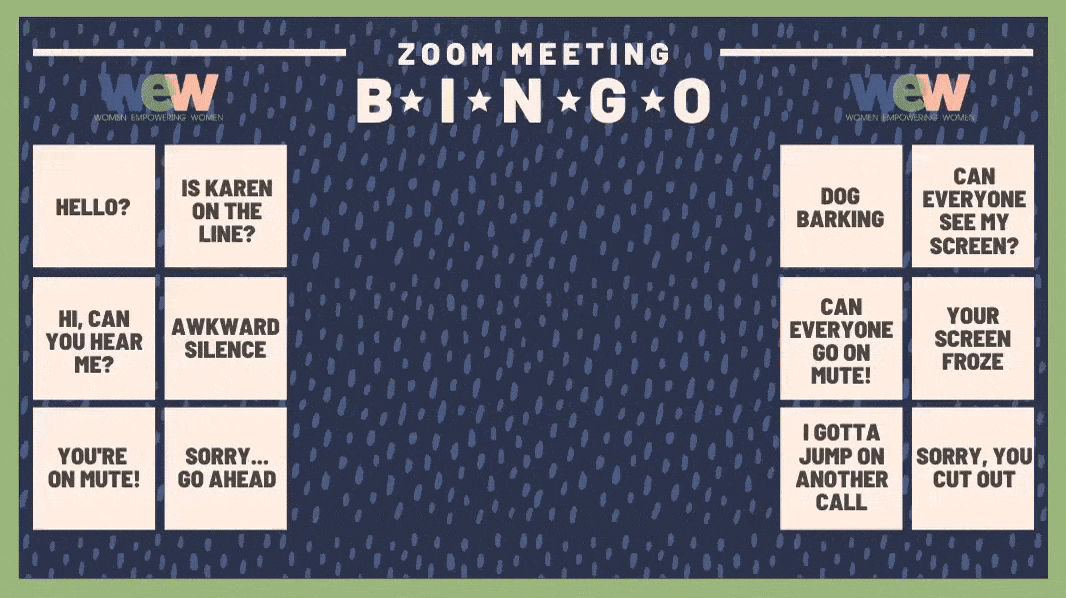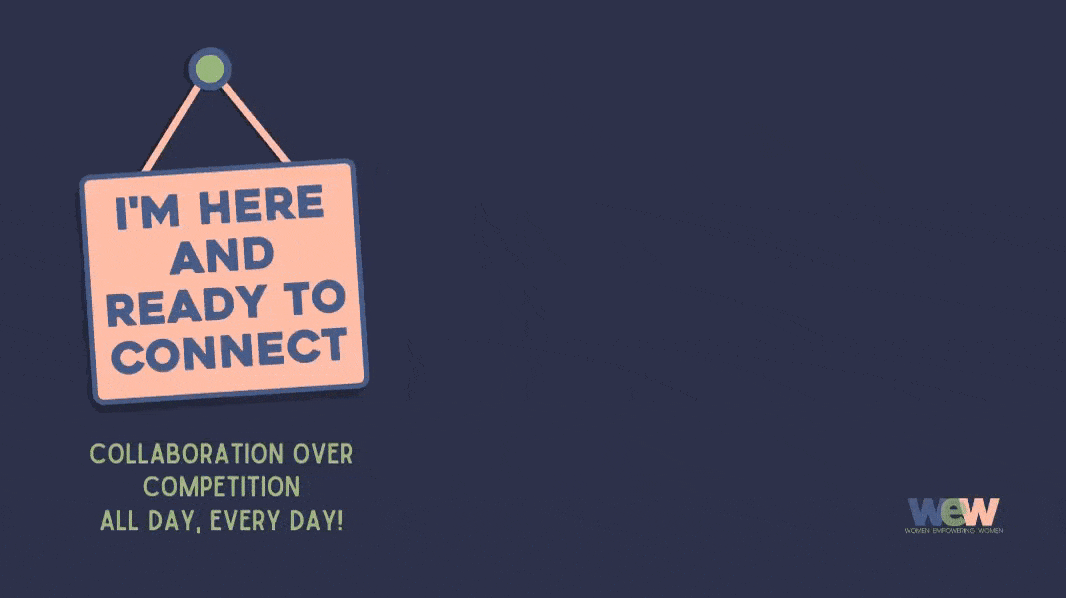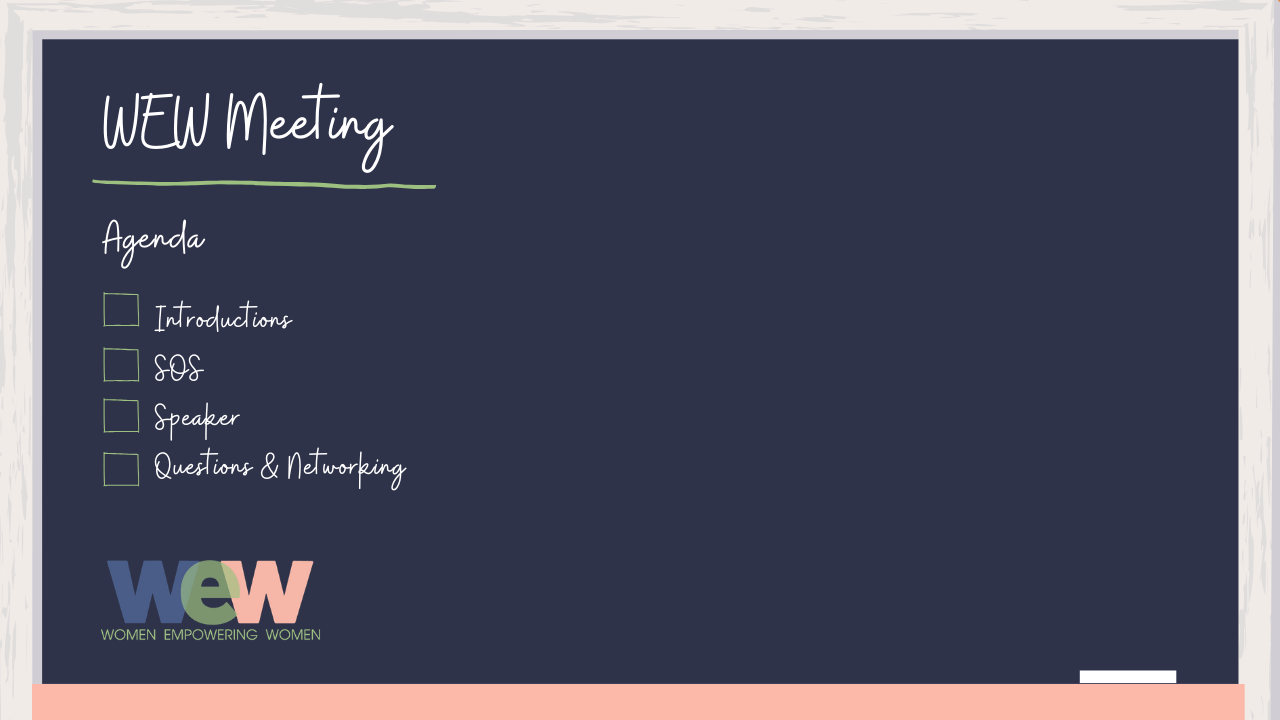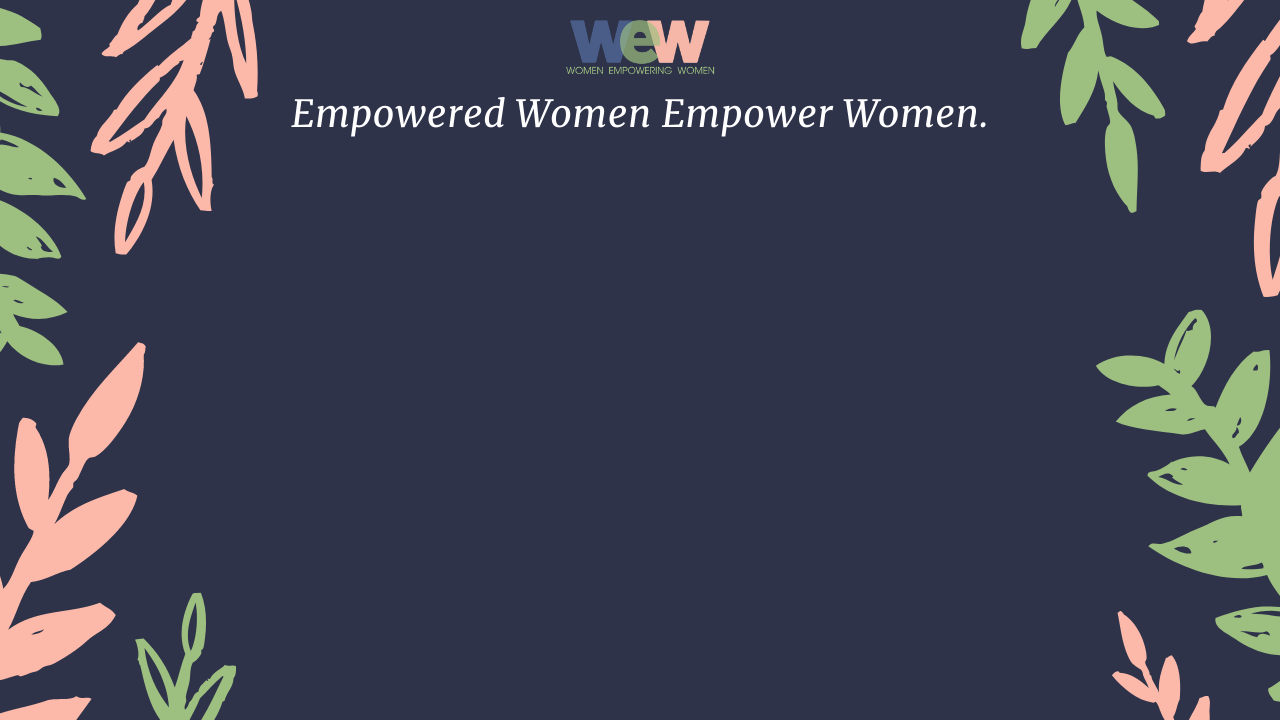Download Reflection Prompts for an Intentional Start to 2026
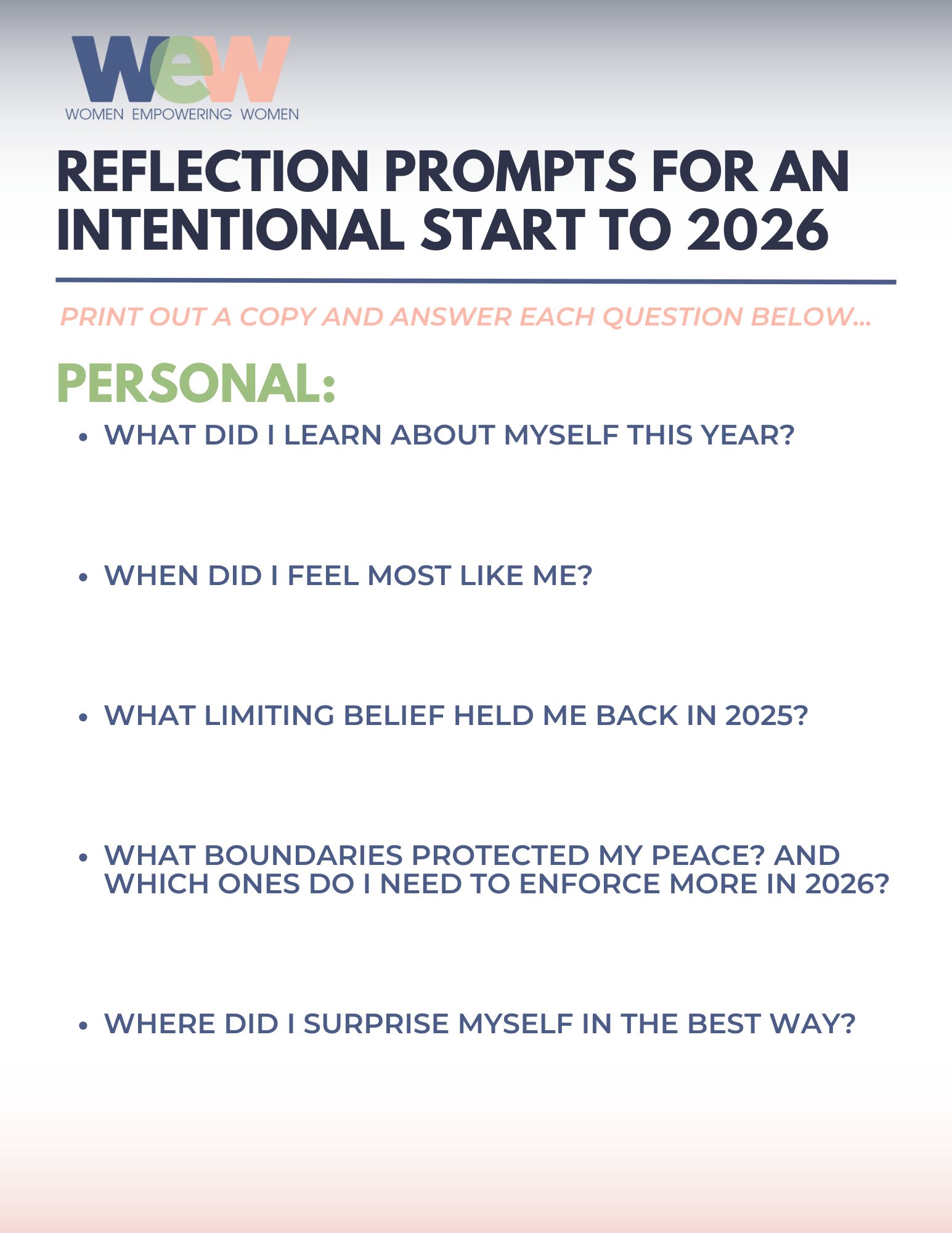
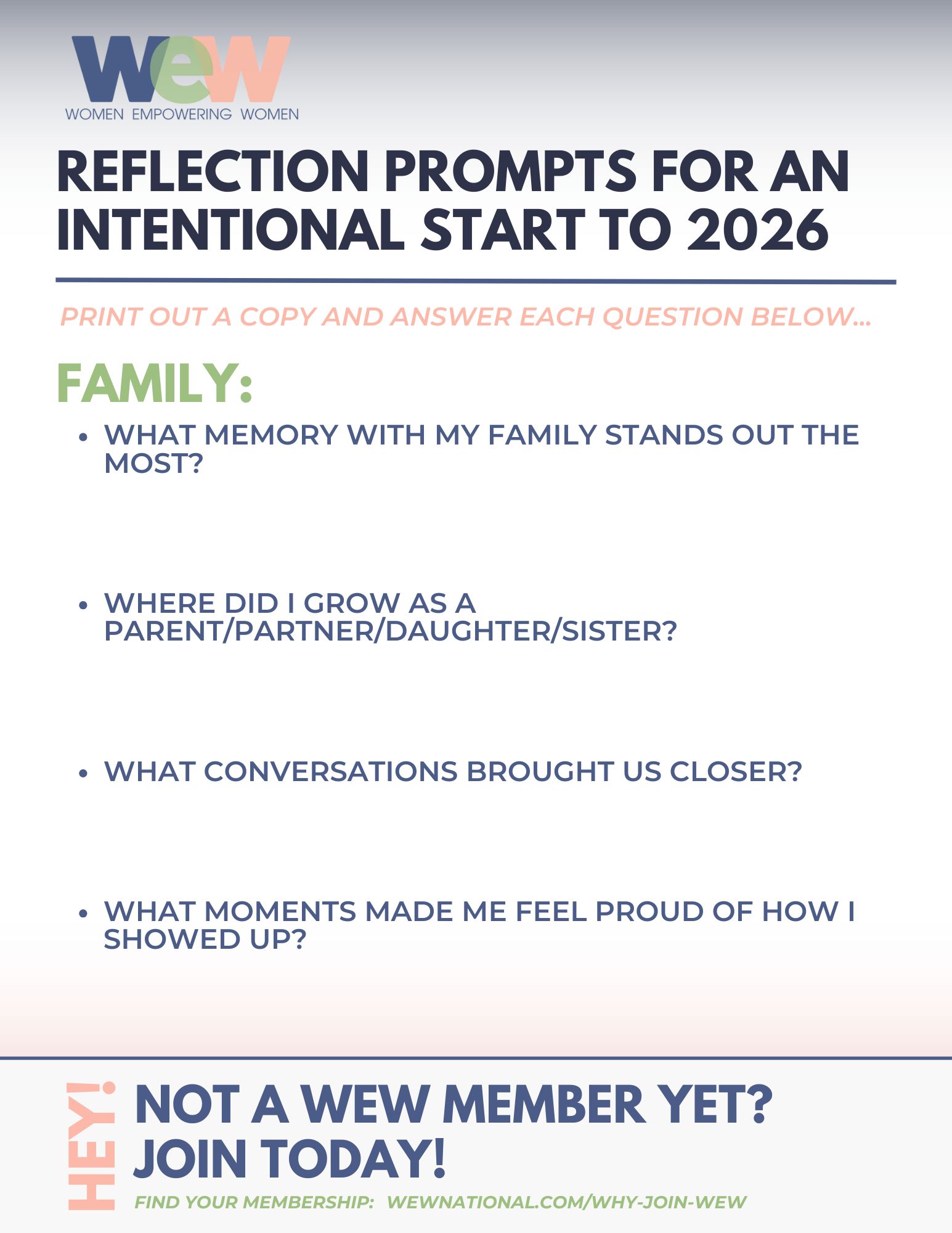
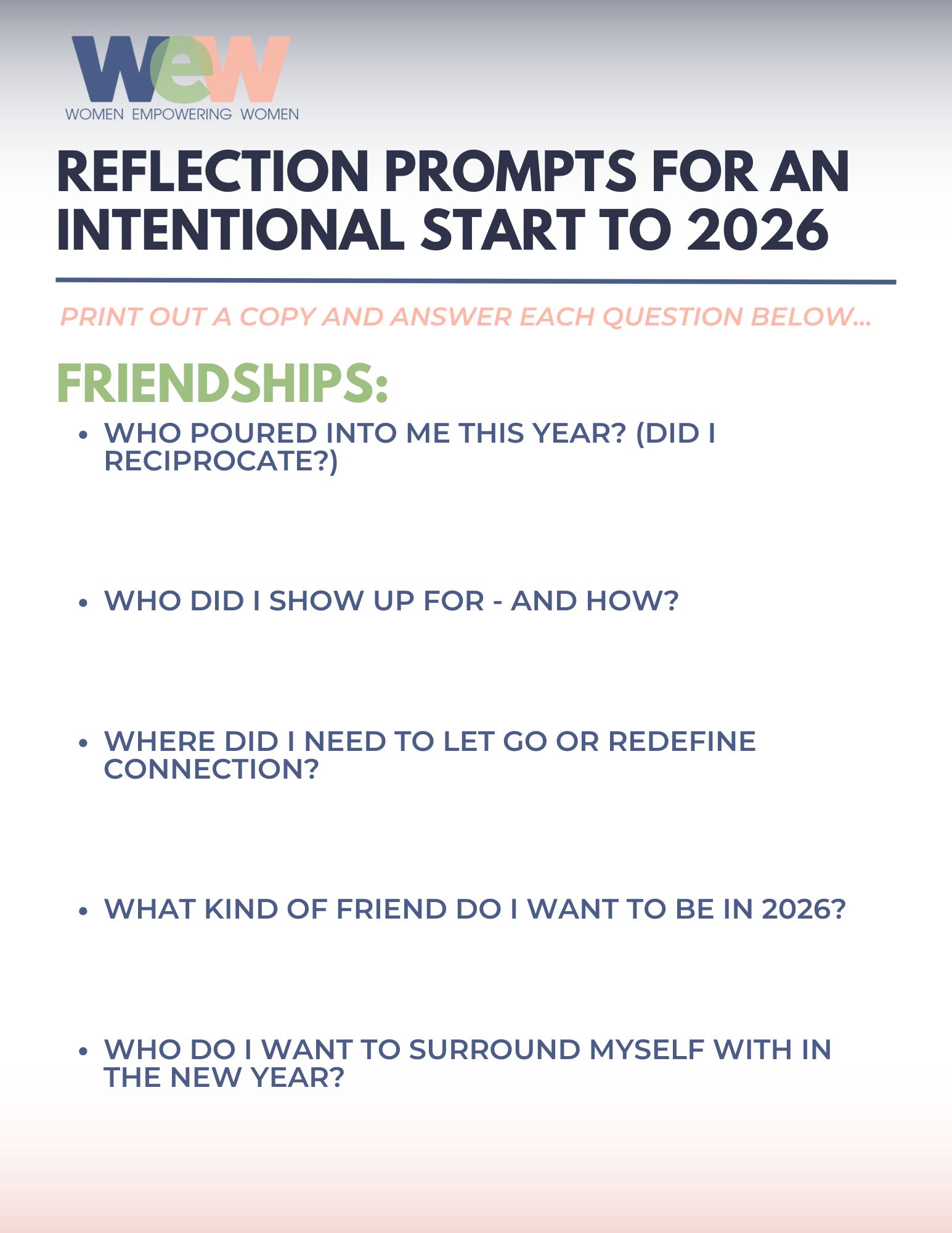
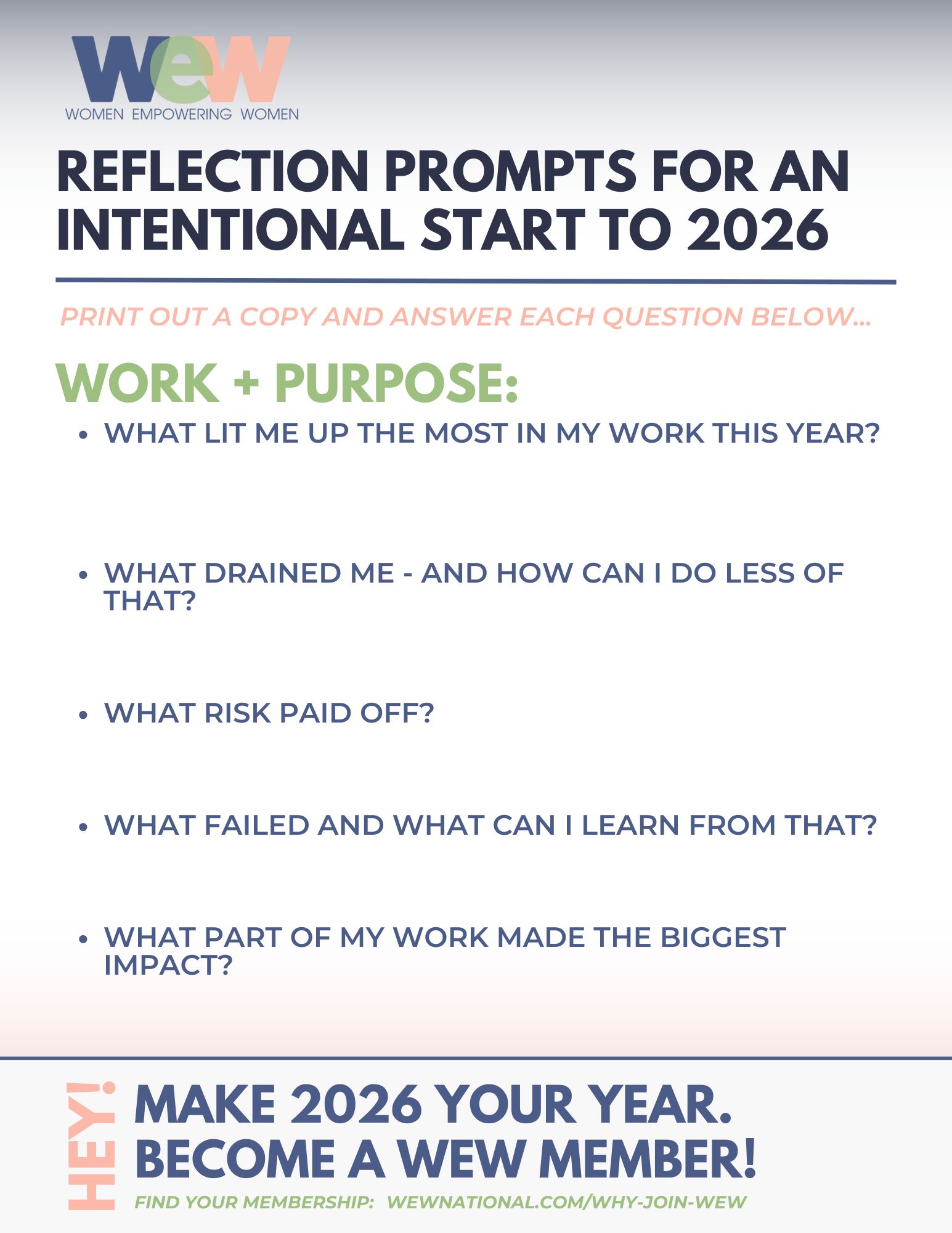
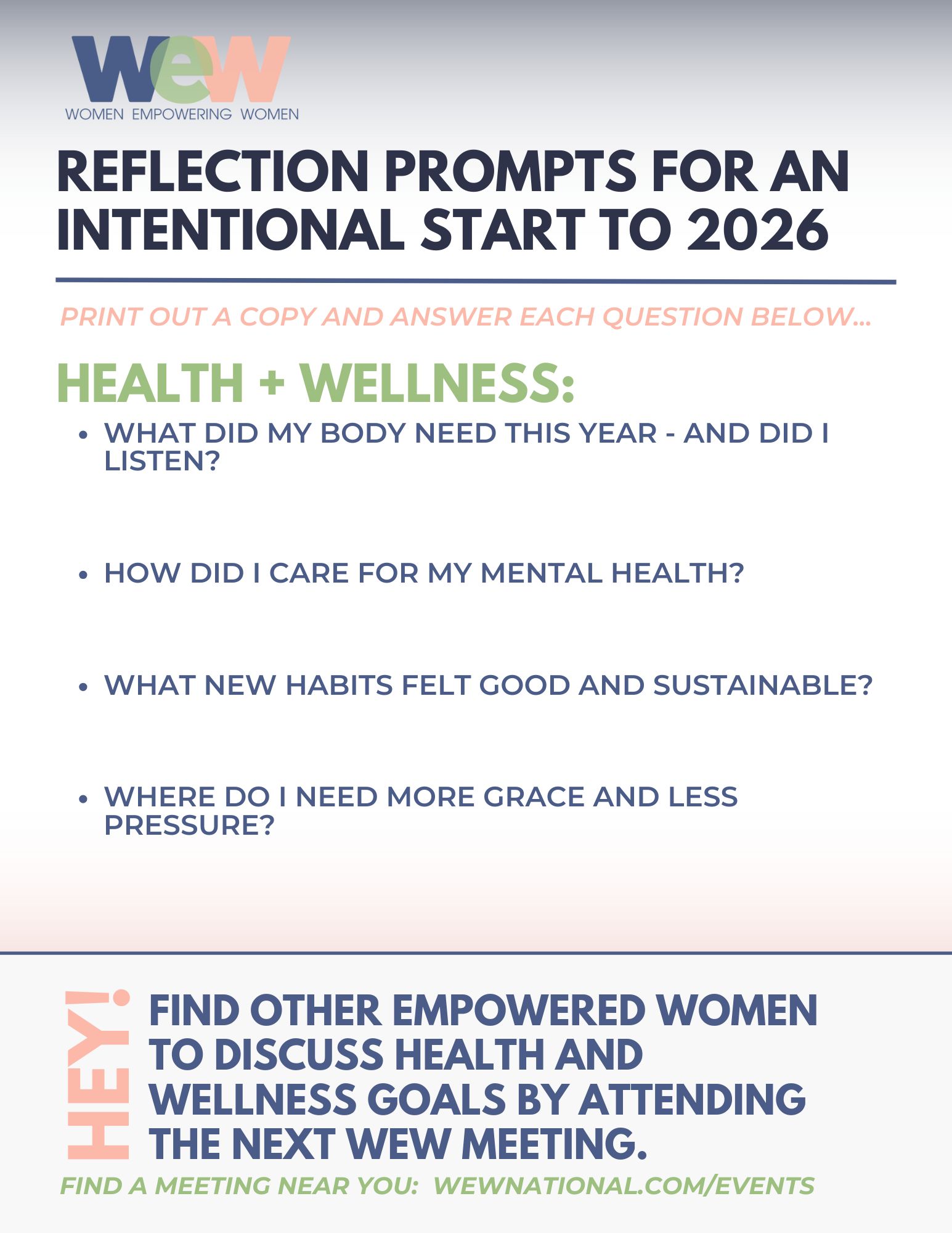
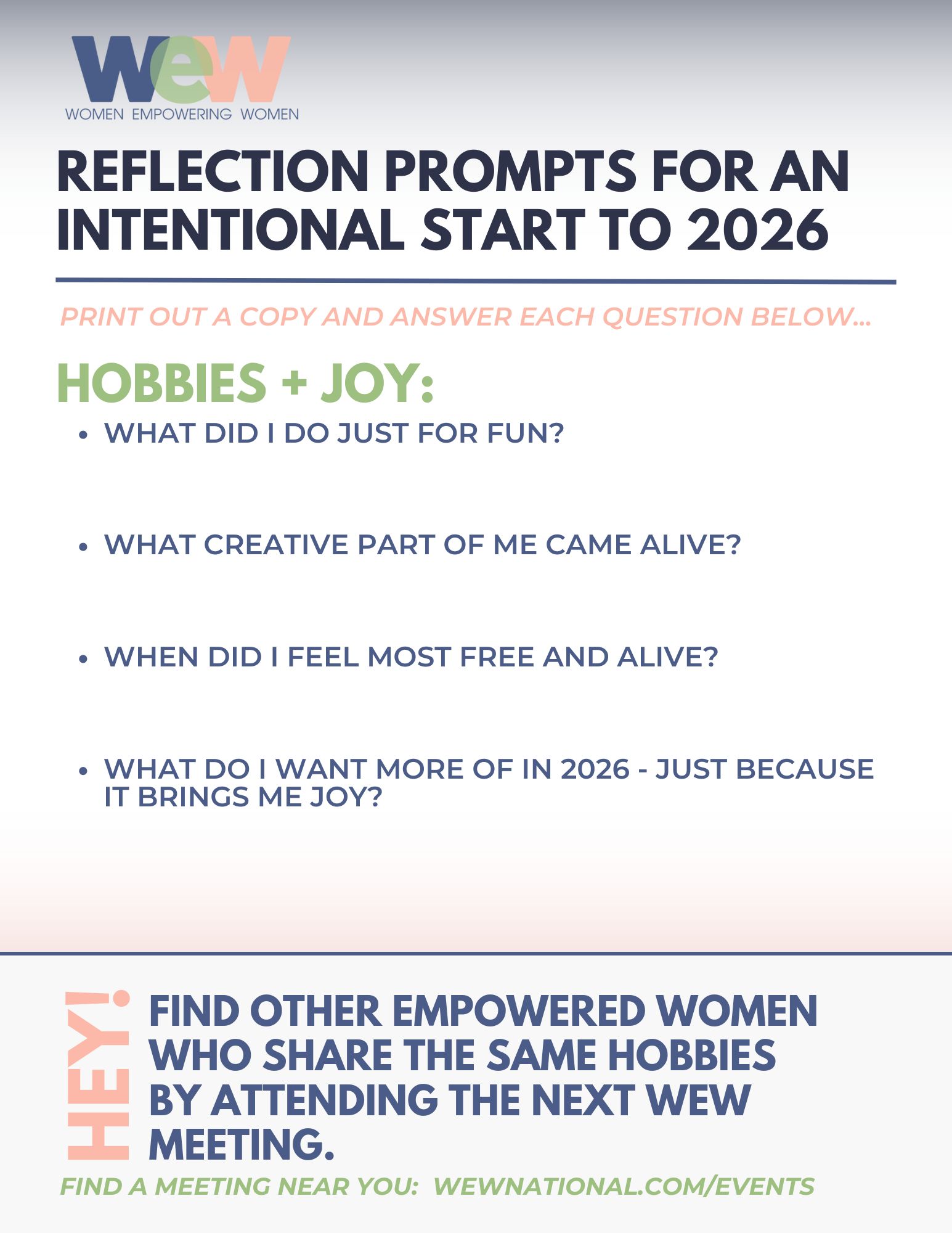
Download a Women Empowering Women Branded Virtual Background Videos or Images for ZOOM meetings!
To Download a video click the button to download and then in the new window Right-Click on the video and choose “Save Video As”. Save it where you can find it. If you need help adding a background – Click here to go to Zoom’s Help
To Download an image background, click on the image and then in the new window Right-Click on the image and choose “Save Image As”. Save it where you can find it. If you need help adding a background – Click here to go to Zoom’s Help